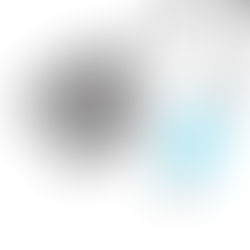Little Device Goes Long Way
Having a large external monitor when doing macro photography is kind of important, this is particularly true for focus stacking -- not just to be able to see clearly, but also to set the right start and end points, to check lighting, to set all kind of parameters, and occasionally to check on progress.
High quality LCD monitors are abundant in the market place, some of them are relatively cheap yet still produce high quality images. However, many focus stacking photographers also use computer based equipment which require a monitor to operate. So, it is kind of waste to have two monitors, one for computer and one for camera and they take up precious desk/studio space.
So one solution to this problem is to have an HDMI switch that allows you to switch between the computer or the camera. Here is one such device:

Note, this device is bi-directional, what does it mean? It means the following: If the ONE port side is the source of HDMI video, ie, coming from a computer or camera, its signal will be sent to EITHER one of the port on the other side (but not both) depending one the selection by the push button in the middle. So in this configuration, you have a choice of choosing which monitor you want your computer content to be displayed.
On the other hand, if the ONE port side is connected to a monitor, then the monitor will be connected to EITHER one of the port on the other sides depending on which is selected by that push button. If one of the port on the TWO port side is connected to a computer and the other is connected to a camera, then you will be able to switch between these two HDMI sources at will. And this is the configuration we want to use -- switch between two HDMI signal sources -- computer or camera
Here is a rather messy setups:

In this setup, notice that the computer is a Raspberry Pi and the camera is a Sony A7III
Here is a video how it works:
You can purchase such HDMI device on eBay or at our store: HMDI Switch